Starlink: installation, first impressions, and running it through UniFi
This weekend’s side quest: installing Starlink as my second internet provider. …
I got a MacBook Pro 14" with an Apple M1 Pro SoC, 16GB of memory and 500GB of disk a couple of weeks ago, and wanted to write my impressions about it, since a lot of people ask.
The following are a revised format of my notes as I was setting up the M1 for the first time.
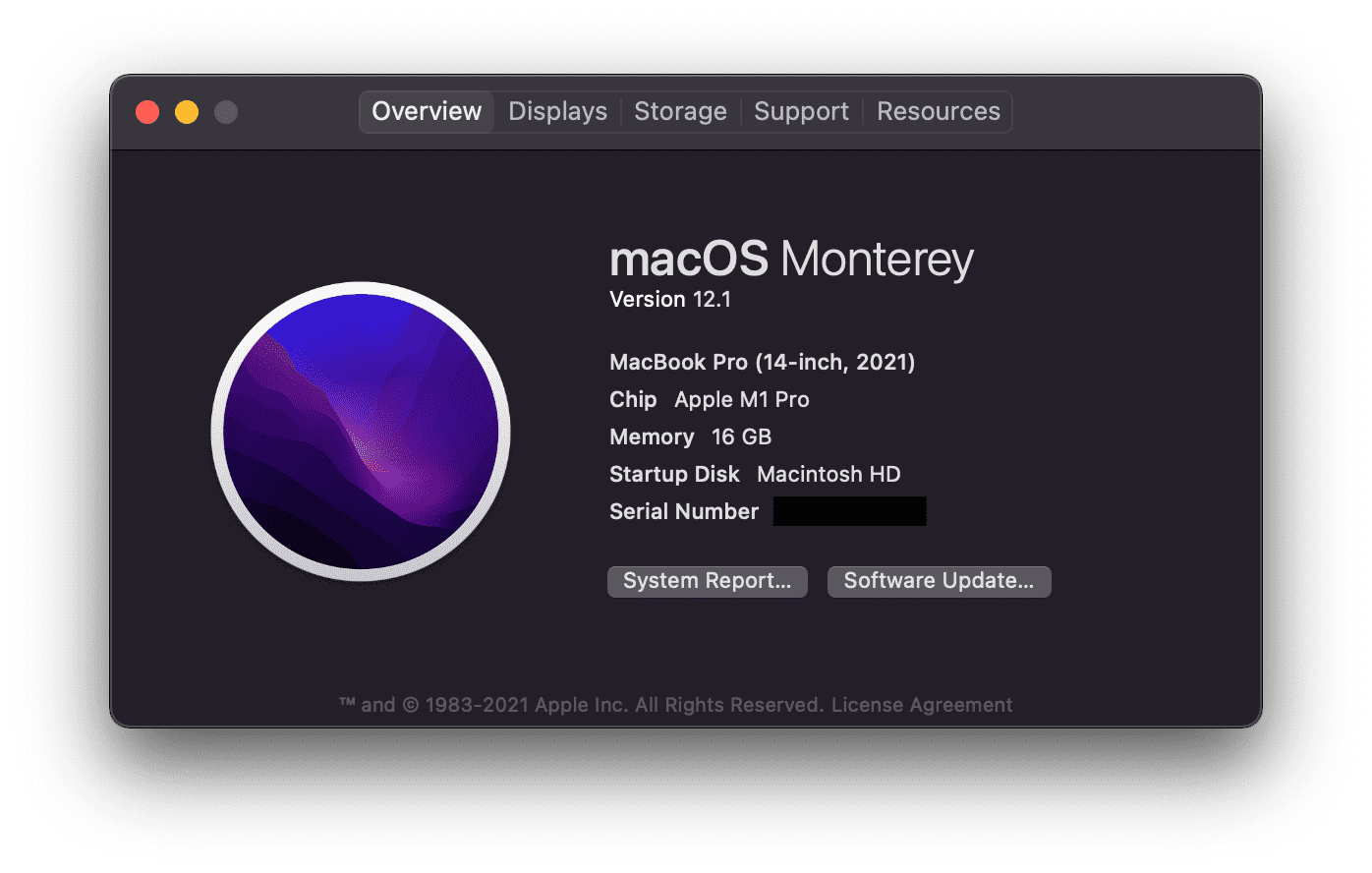
About this Mac.
Rosetta 2 allows you to run amd64 apps on arm64 Macs.
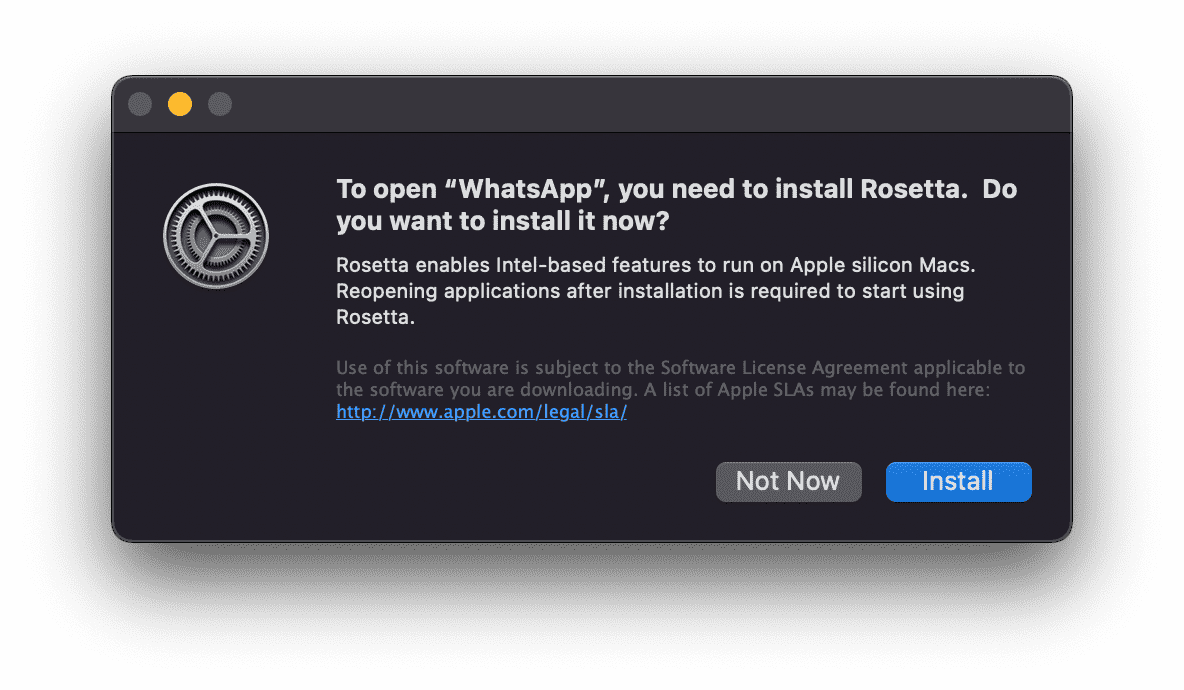
Install Rosetta.
Some apps I found that run on Rosetta:
Something I noticed is that, even after you kill all processes running on Rosetta, there are still remains of Intel processes for some reason in the Activity Monitor:
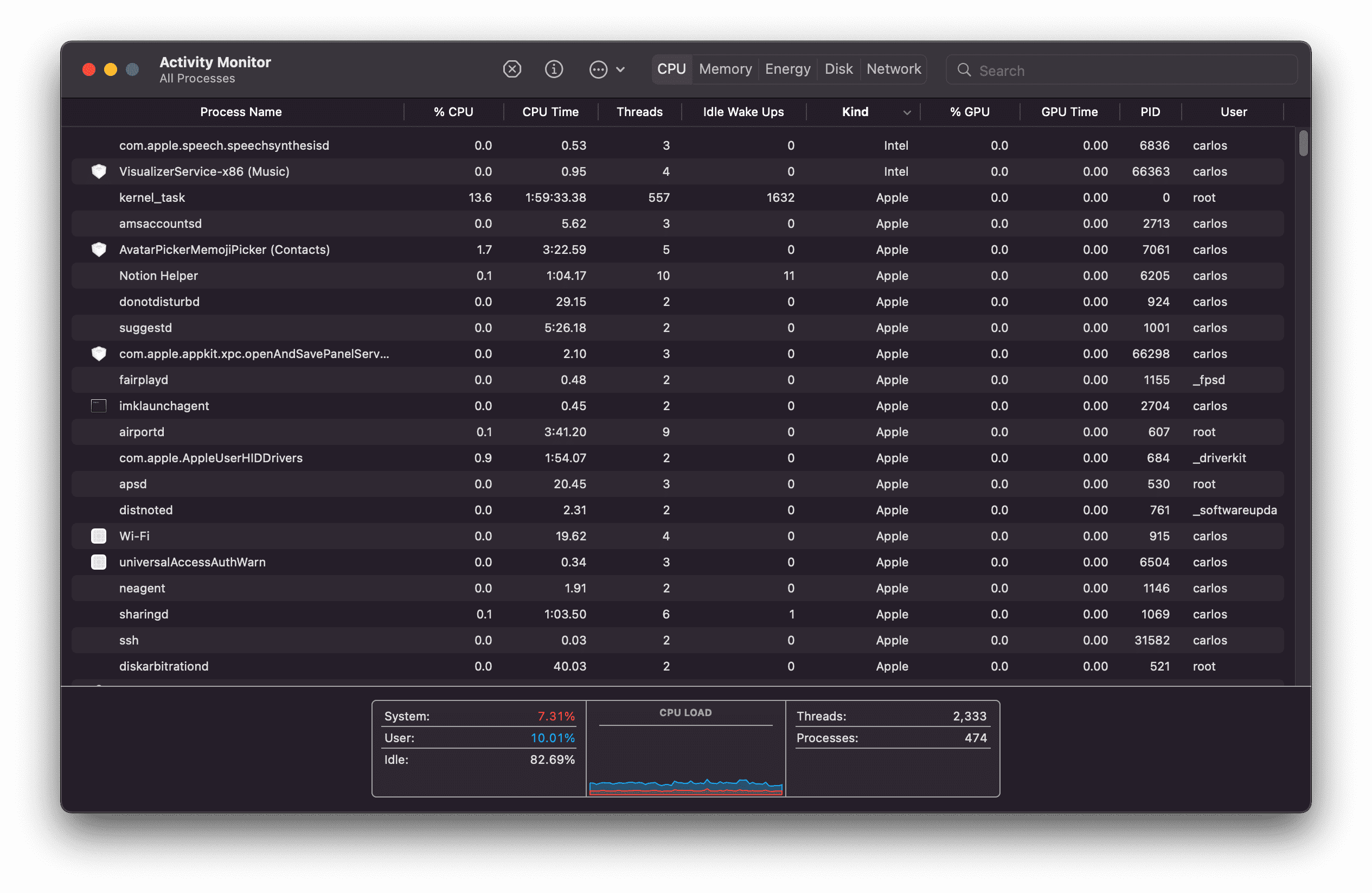
Activity Monitor.
If you kill them, they don’t come back until you open another Rosetta app.
The activity monitor actually takes a long time to load… the app itself opens instantly — as most apps do on the M1 Pro, but its contents take ~5s to load up.
I thought it was weird, so I tried on the Intel as well… and… it takes ~8 seconds! 😨
I seem to remember this opening “instantly”, maybe its just bad memory, maybe it is the recent macOS updates, I don’t know, I just know it is weird.
Initially I installed the famous TopNotch.app, but then decided to try to live without it.
After a couple of hours, I just didn’t notice the notch anymore. I guess Apple get me used to it on the iPhone. The only thing you might notice is that the menu bar is a bit taller compared to “notch-less” devices.
In any case, if it bothers you, TopNotch.app is your friend.
The screen itself is amazing! Brightness is a lot higher than my Intel Mac. It looks amazing, not really sure why, but it does.
I don’t notice the ProMotion thing though — not even on my iPhone, so I don’t know what that’s all about. I do care about it if the lower refresh rates help saving battery though.
Speaking of battery… it is amazing.
On my 15" Intel Mac, the battery was basically a no-break. Just maybe 2 hours and that’s it.
On the M1 Pro, I can easily work a full day on battery power. It feels like witchcraft, and it is amazing.
Should never have been removed. Period.
Charging via USB-C still works though.
A grand total of 0 people are sad that the touchbar is gone. For me, most useless tech in the last couple of years, with foldable phones being a close second.
The keyboard is very nice if compared with the 2016 Mac I had before.
A weird thing is that they changed the function keys a bit
Should never have been removed in the first place.
But I don’t use the HDMI port anymore because I have a USB-C cable now… and using USB-C, both the charger and monitor can be plugged in the same side.
Performance-wise, it is indeed amazing. I don’t know if it is as great as advertised, but it is a great improvement over the Intel I had before.
In theory, it has fans… but not once I heard them — I don’t think they ever turned on.
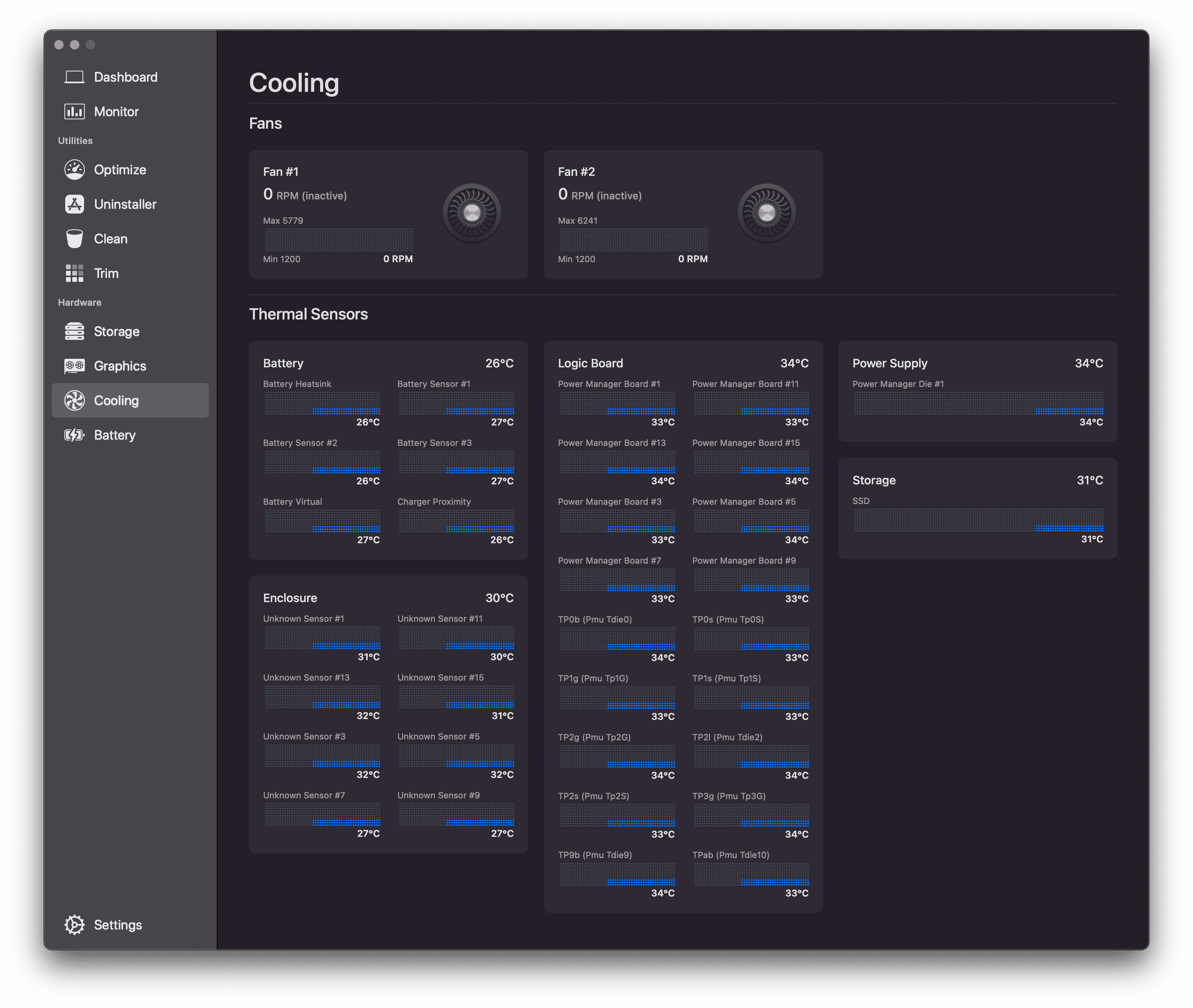
Sensei showing fans turned off.
I also don’t feel it getting hot, like, ever.
In any case, I don’t think you can find another laptop this fast with this kind battery life.
Maybe the only complaint I have about it: it is expensive.
Like, really expensive. Specially in Brazil.
That said, if you really like Apple stuff and/or don’t have anything better to spend your money with and/or just want it, go for it.
If you are looking for a cheap laptop, look away. 😅
PS if you live in brazil and want to buy one, I have a “contact” — hit me up on Twitter.